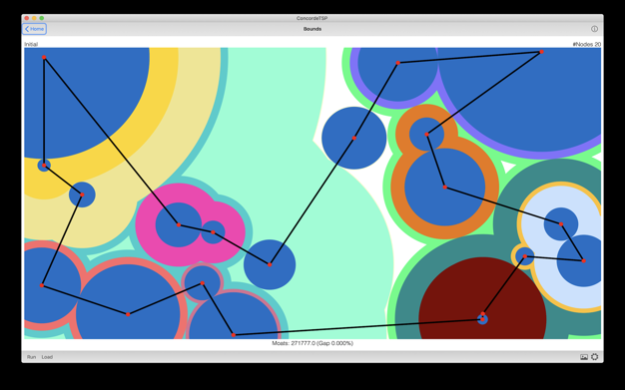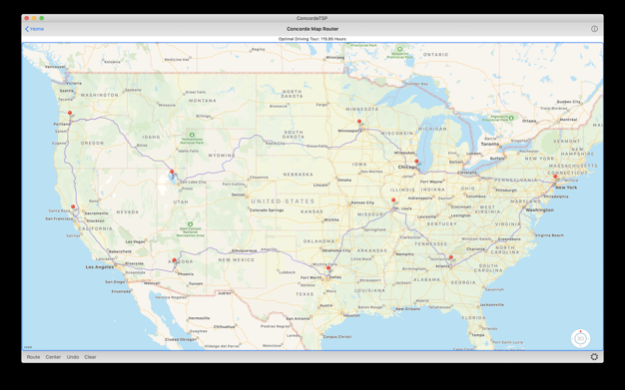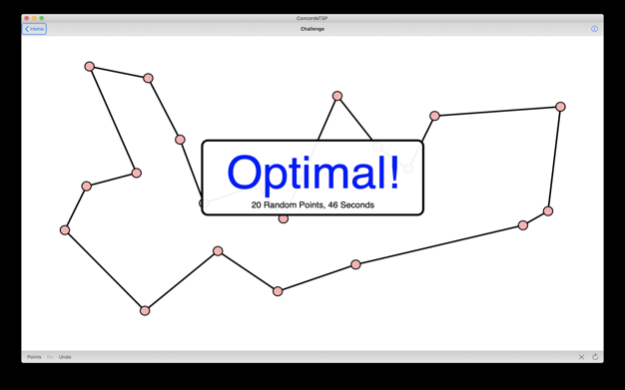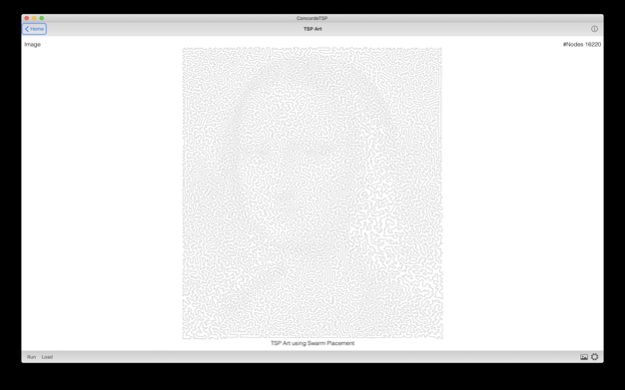Concorde TSP
Free Version
Publisher Description
Have fun with the traveling salesman problem!
Given a list of cities and the distance to travel between each pair of them, the traveling salesman problem, or TSP for short, asks for the shortest route to visit each city and to return to the starting point. The Concorde App computes exact optimal solutions for TSP, based on the Concorde code by Applegate, Bixby, Chvatal, and Cook. Instances of 1,000 or more cities can often be solved exactly, with all computations carried out locally on your iPhone or iPad. The app is a companion to the book "In Pursuit of the Traveling Salesman: Mathematics at the Limits of Computation", William Cook, Princeton University Press, 2012.
Includes Exact TSP Solver, 3D Points, TSP Art, Map Routing, Tour-Finding Heuristics, Cutting Planes , TSP Challenge, Minimum Spanning Tree, and Perfect Matching modules.
About Concorde TSP
Concorde TSP is a free app for iOS published in the Kids list of apps, part of Education.
The company that develops Concorde TSP is William Cook. The latest version released by its developer is 1.0. This app was rated by 1 users of our site and has an average rating of 2.0.
To install Concorde TSP on your iOS device, just click the green Continue To App button above to start the installation process. The app is listed on our website since 2024-04-26 and was downloaded 97 times. We have already checked if the download link is safe, however for your own protection we recommend that you scan the downloaded app with your antivirus. Your antivirus may detect the Concorde TSP as malware if the download link is broken.
How to install Concorde TSP on your iOS device:
- Click on the Continue To App button on our website. This will redirect you to the App Store.
- Once the Concorde TSP is shown in the iTunes listing of your iOS device, you can start its download and installation. Tap on the GET button to the right of the app to start downloading it.
- If you are not logged-in the iOS appstore app, you'll be prompted for your your Apple ID and/or password.
- After Concorde TSP is downloaded, you'll see an INSTALL button to the right. Tap on it to start the actual installation of the iOS app.
- Once installation is finished you can tap on the OPEN button to start it. Its icon will also be added to your device home screen.